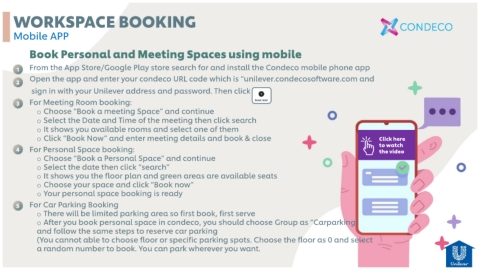Page 10 - Unilever Workplace Playbook
P. 10
WORKSPACE BOOKING
Mobile APP
Book Personal and Meeting Spaces using mobile
1 From the App Store/Google Play store search for and install the Condeco mobile phone app
Open the app and enter your condeco URL code which is “unilever.condecosoftware.com and
2
sign in with your Unilever address and password. Then click
3 For Meeting Room booking:
o Choose “Book a meeting Space” and continue
o Select the Date and Time of the meeting then click search
o It shows you available rooms and select one of them
o Click “Book Now” and enter meeting details and book & close Click here
4 For Personal Space booking: to watch
the video
o Choose “Book a Personal Space” and continue
o Select the date then click “search”
o It shows you the floor plan and green areas are available seats
o Choose your space and click “Book now”
o Your personal space booking is ready
5 For Car Parking Booking
o There will be limited parking area so first book, first serve
o After you book personal space in condeco, you should choose Group as “Carparking”
and follow the same steps to reserve car parking
(You cannot able to choose floor or specific parking spots. Choose the floor as 0 and select
a random number to book. You can park wherever you want.