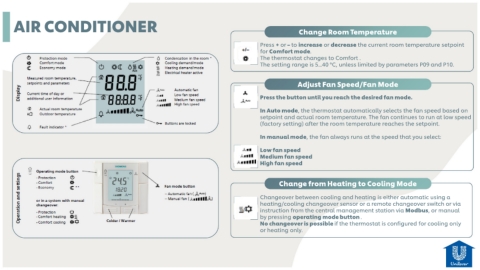Page 49 - Unilever Workplace Playbook
P. 49
AIR CONDITIONER Change Room Temperature
Press + or – to increase or decrease the current room temperature setpoint
for Comfort mode.
The thermostat changes to Comfort .
The setting range is 5...40 °C, unless limited by parameters P09 and P10.
Adjust Fan Speed/Fan Mode
Press the button until you reach the desired fan mode.
In Auto mode, the thermostat automatically selects the fan speed based on
setpoint and actual room temperature. The fan continues to run at low speed
(factory setting) after the room temperature reaches the setpoint.
In manual mode, the fan always runs at the speed that you select:
Low fan speed
Medium fan speed
High fan speed
Change from Heating to Cooling Mode
Changeover between cooling and heating is either automatic using a
heating/cooling changeover sensor or a remote changeover switch or via
instruction from the central management station via Modbus, or manual
by pressing operating mode button .
No changeover is possible if the thermostat is configured for cooling only
or heating only.